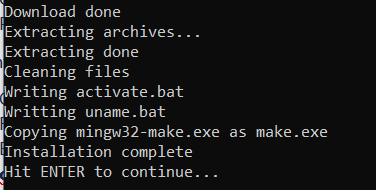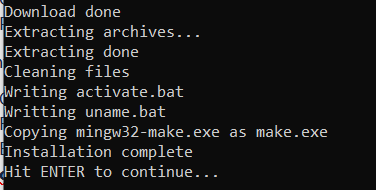...
<RT-LAB installation dir>\common\bin
<RT-LAB installation dir>\Simulink\rtw\c\common
<RT-LAB installation dir>\Simulink\libr[xxxxx]
<RT-LAB installation dir>\Simulink\m
<RT-LAB installation dir>\common\bin\x32
...where rxxxxx is r2020a r2021a for MATLAB 9.810, r2022b r2023b for MATLAB 923.13 2 and so on.
Configuring your Firewall Application
...
If any of the OPAL-RT toolboxes have not been installed in your instance of MATLAB™, you can add them manually. Run the “m” script (at the following locations) in your MATLAB™ to install them.
RT-LAB | C:\OPAL-RT\RT-LAB\[RT-Lab version]\simulink\m\setup_rtlab.m |
|---|---|
ARTEMIS Blockset | C:\OPAL-RT\ARTEMIS\[ARTEMIS version]\art_m\setup_artemis.m |
RT-EVENTS Blockset | C:\OPAL-RT\RT-EVENTS\[RT-EVENTS version]\rte_m\setup_rtevents.m |
RT-XSG | C:\OPAL-RT\RT-XSG\[RT-XSG version]\rtxsg_m\setup_rtxsg.m |
Installing the LabVIEW API
...
From the file explorer, open the <RT-LAB installation dir>\mingw directory.
Double-click on mingw_download.bat the launch the installation and wait for completion (it can take several minutes).
Once completed, the final lines of the command output should match the following:
Press ENTER to close the command window.
...