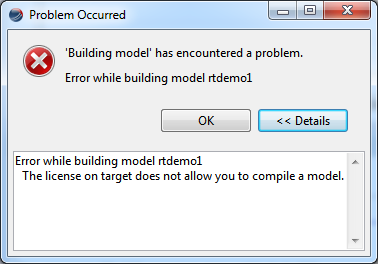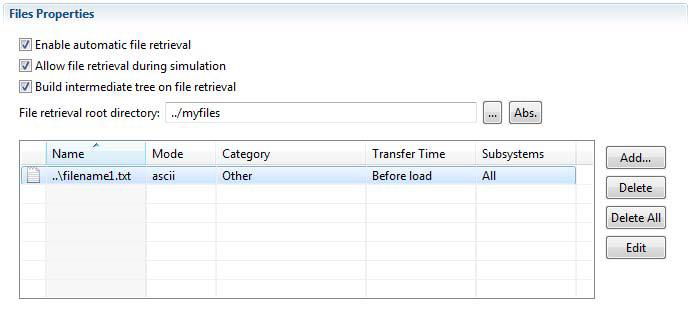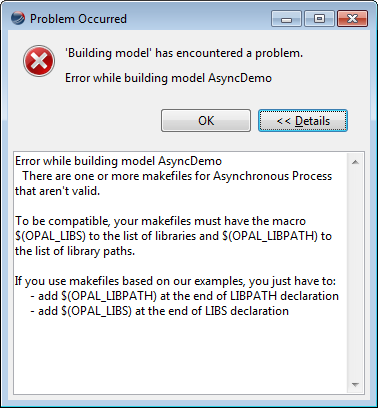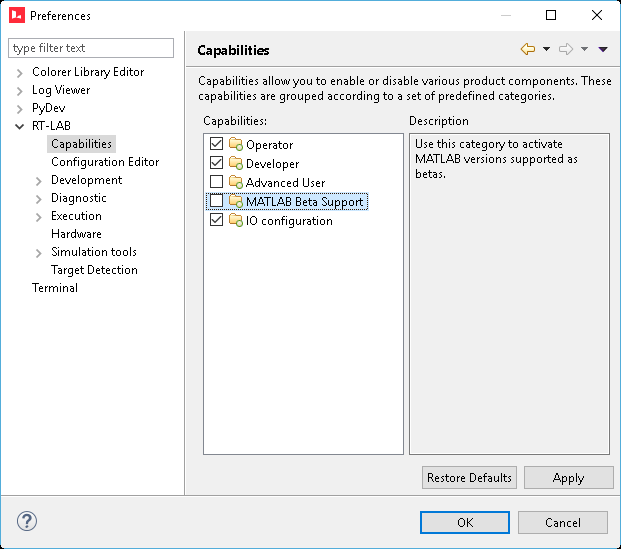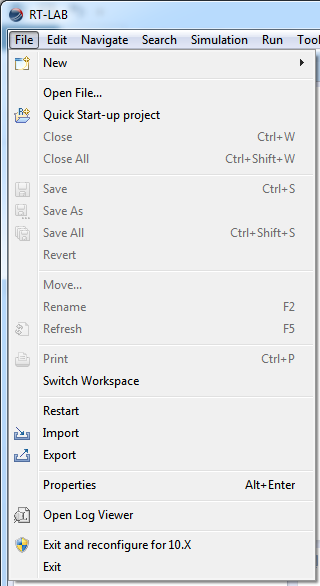...
No need for administrator privileges | RT-LAB no longer requires administrator privileges to be used, it can be operated by any user. This scenario is much more consistent with most institutional and academic environments. Administrator privileges are required only in particular situations, such as the first launch of RT-LAB, MATLAB auto-repair operation and model compilation after changing the current MATLAB version. |
|---|---|
MetaController behavior | In RT-LAB 10 versions, the MetaController had to be manually launched and closed. The behavior of this important component has been reviewed in RT-LAB 11: from now on, launching/closing RT-LAB will automatically launch/close the MetaController. |
MATLAB auto-repair operation | The management of MATLAB versions has been improved in this version of RT-LAB. Previously, installing MATLAB after having installed RT-LAB could lead to some unpleasant issues. Now, these products can be safely installed in any order; every time RT-LAB launches a MATLAB instance, it verifies whether the required files already exist in the appropriate folder. If these files are not there, RT-LAB creates them (this requires administrator privileges). |
Full support of 64-bit versions of MATLAB | Even though it was possible to use 64-bit versions of MATLAB in previous versions of RT-LAB, there were very important limitations. For example, it was not possible to use a Simulink console (SC subsystem) in order to interact with the real-time simulation. Since RT-LAB 11.1.4, 64-bit versions of MATLAB are fully supported. |
Runtime and development licenses | RT-LAB targets accept two types of licenses for model compilation permissions:
If you wish to compile a model, but your target has a runtime license, the build process will display the following message. If this is your case, please request a development license. |
Relocation of files | The following files have been moved from their previous folders to more intuitive locations:
|
Files for asynchronous processes and S-Functions | For models containing asynchronous processes and/or S-Functions, RT-LAB automatically detects the required files for such components and adds them to the list of extra files. In order to repair known issues related to the mixture of asynchronous processes and S-Functions files, the “Files Properties” page of the model editor has been reviewed, allowing the user to choose the category of extra files. The category is automatically detected by RT-LAB but can be changed by the user. If an extra file is not automatically added to this list, the user can also perform this operation manually. Please refer to the User Guide for further information. |
Makefile for asynchronous processes | Improving the way asynchronous processes are managed by RT-LAB has required the use of additional libraries when compiling the user code. For that reason, existing custom makefiles used by asynchronous processes must be updated as shown below. The following lines:
The compilation log will also display the following message: -------------------- Validating sources files -------------------------- |
Hidden capabilities | RT-LAB offers hidden capabilities, allowing users to test features that are not yet 100% completed. For example, the MATLAB Beta Support capability is disabled by default; you can enable it as follows (figure below):
|
| Exiting RT-LAB | If you are closing RT-LAB and intend to use a version older than 11.x at a later time, you will have to exit the software by selecting File > Exit and reconfigure for 10.x. This procedure is necessary because some properties of older versions are not compatible with this new version and they must be reconfigured so that the operating system can launch an older version of RT-LAB. On the other hand, upgrading from older versions to RT-LAB 11.x is an automatic process that does not require any special procedure. |
...