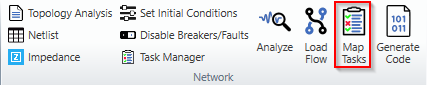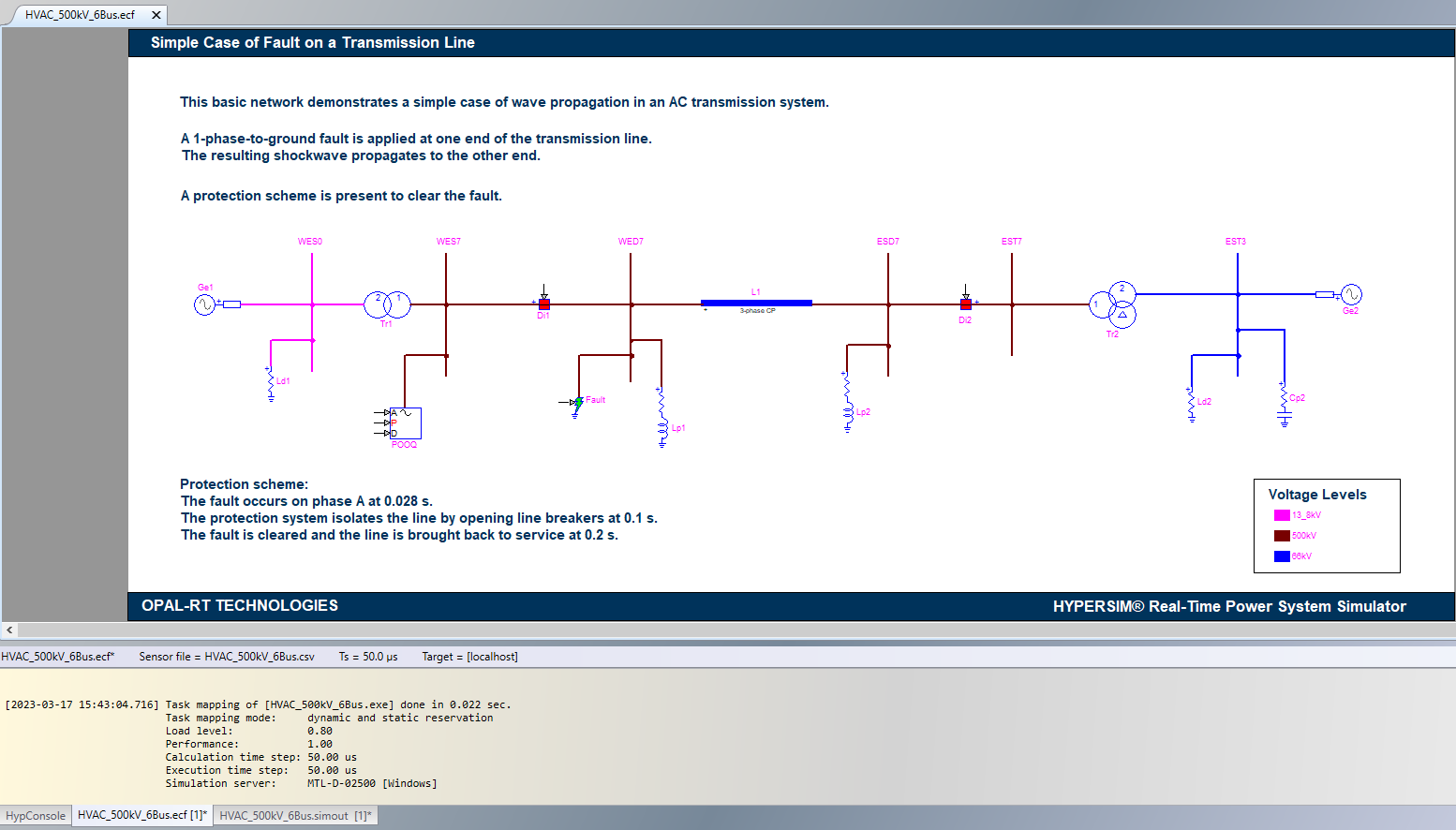...
Now that all sensors have been set, in the HYPERSIM tab click Network > Map tasks.
Then look at the log window for the current network. The log window is very important; it provides a lot of information on the model, I/O, error messages, etc.
...
| Background Color | ||
|---|---|---|
| ||
When something does not work as expected, always check these windows first. |
Here, all the tasks are listed under Processor #1 because the model can run on only one core. The task mapper also estimates the approximate time required to compute all tasks.
...