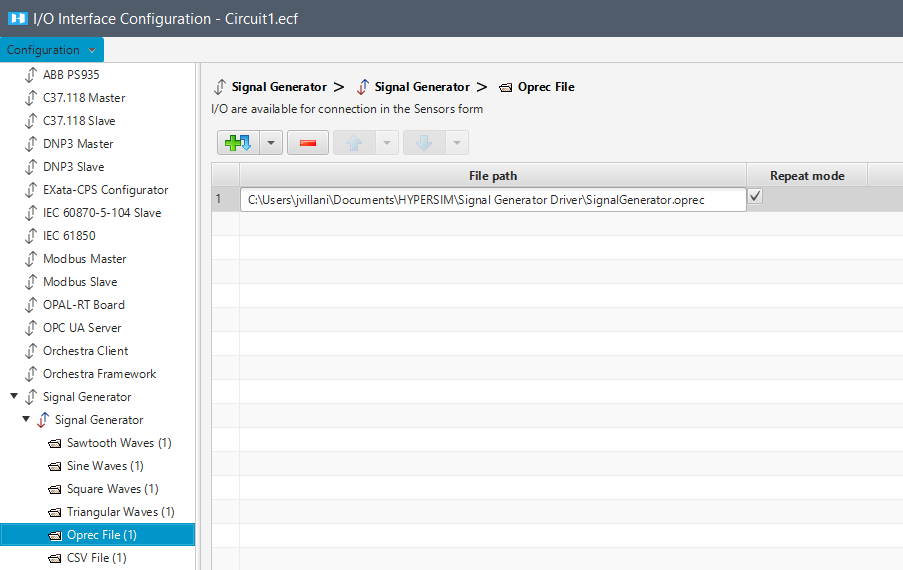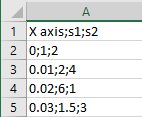...
To configure the I/O interface, paste the absolute path of your .oprec file, and select Repeat mode if needed.
| File Path | Absolute path to your .oprec file. it must be in the same directory as your model.ecf file. |
|---|---|
| Repeat mode | Allows you to repeat the value you set up in your .oprec file while the simulation is running. |
CSV Files
To input a .csv file in HYPERSIM, you must create a file with the following formatting and make sure you saved the .csv file at the same location as your model (.ecf)
...
The first line (as almost CSV files) corresponds to the header. It is made of the simulation timestamp (usually time or timestampX axis) followed by the names of the signals.
...
In the example below, we are using two inputs (s1 and s2) in addition to the simulation timestamp. The time is going from 0 to 0.03 with an increment of 0.01.
To add a file, click any of the Add 1 item buttons, depending on if you want to add it Above or Below the selected File.
...