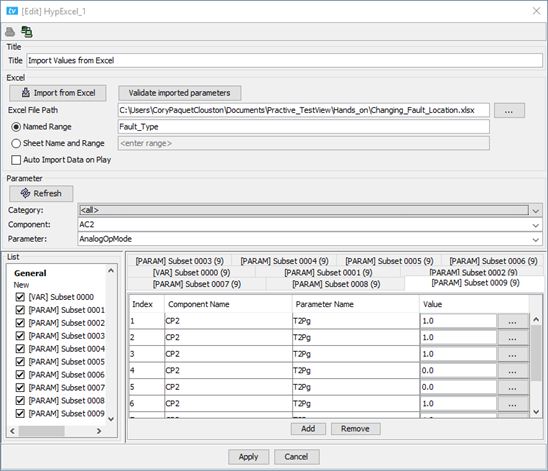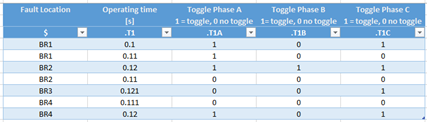The Excel command offers an alternate way to define the parameters for the different iterations of a test. Instead of defining the values in the miscellaneous command or in the breaker command, it is possible to set everything in an Excel file which will be read by TestView using the Excel command. In other words, it allows the user to easily import parameters from Excel worksheets and copy them on the corresponding power system components when executing a series of tests.
...
| Background Color | ||
|---|---|---|
| ||
You can add any number of parameters, but they must all have the same number of values (shown in parenthesis in the tab). A tab turns red when it does not contain a sufficient number of parameters. |
Excel test definition
The Excel Worksheet allows users to define parameters for power system components. These parameters will be used by the TestView “auto” loop step. This means that every iteration of an “auto” loop will use a different set of parameters. Many parameters from various components can be changed at the same time. The user must specify component and parameter names and then specify the set of values they would like to use in iterations.
...
For example, a user that would like to read and import the table shown below will have to type Sheet13!$A$2:$D$4 in TestView step parameters.
Data Format Options
This section describes the various formats supported by TestView in the Excel file for defining which parameters to modify during tests. Each format offers different options: the first format allows only varying values of a single parameter for a single component during the test sequence and the other format allows users to vary the values of various parameters for a single component.
...
The user can apply any style and layout to tables without affecting data that will be imported in the TestView sequence. The user can also change cell content around the table.