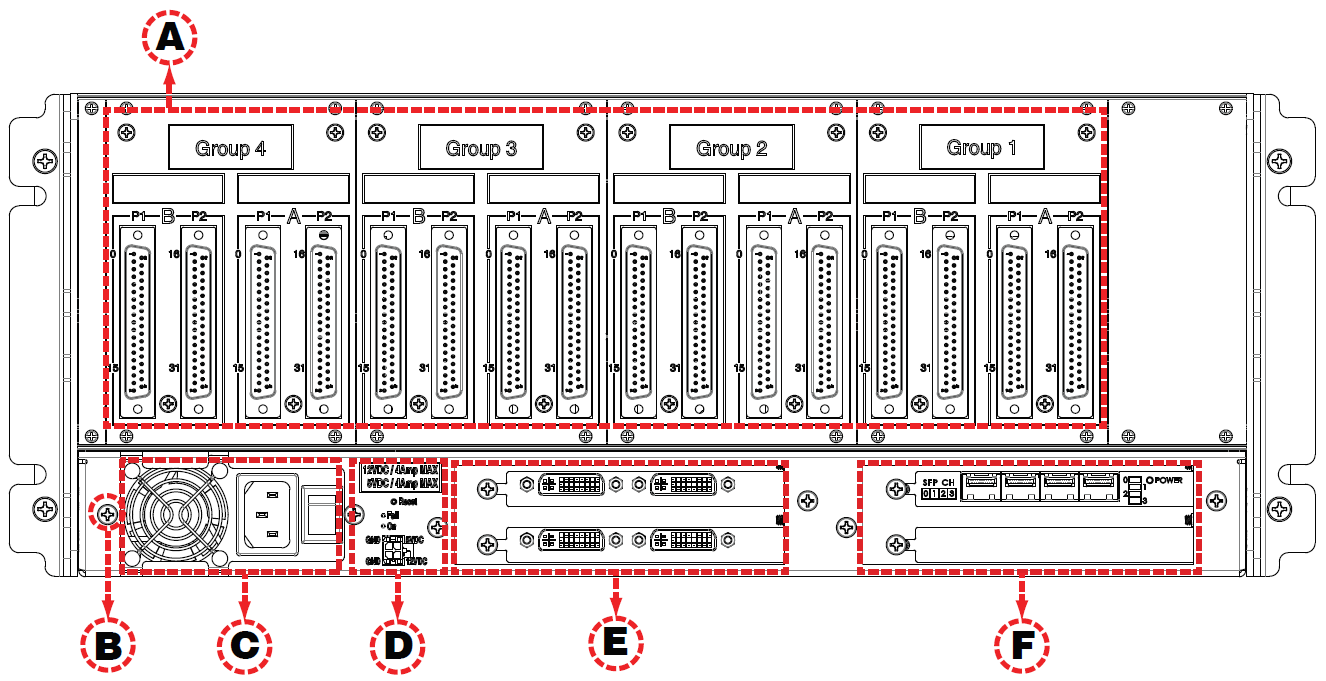/
OP5650 Rear Connectors
Documentation Home Page ◇ Hardware Home Page
Pour la documentation en FRANÇAIS, utilisez l'outil de traduction de votre navigateur Chrome, Edge ou Safari. Voir un exemple.
OP5650 Rear Connectors
| A | DB37F I/O connectors (see OP5650 IO Connectors for more details). |
|---|---|
| B | Ground Screw. The OP5650 may be subjected to EMI when it is installed in proximity to other devices. Make sure to connect the OP5650 ground to the rack to prevent any EMI related damage to the simulator. See OP5650 Installation and Configuration. |
| C | Power connector and Power On/Off switch |
| D | Power reset and 5/12V power source connector for test purposes:
|
| E | Optional slots for 2 PCI or 3 PCIe connectors (PCIe only in the lower right slot). |
| F | 4 SFP ports (for MuSE or device interconnection) and status LEDs for each channel (LED 0 = channel 0, ):
|
OPAL-RT TECHNOLOGIES, Inc. | 1751, rue Richardson, bureau 1060 | Montréal, Québec Canada H3K 1G6 | opal-rt.com | +1 514-935-2323
Follow OPAL-RT: LinkedIn | Facebook | YouTube | X/Twitter