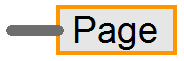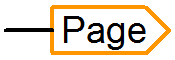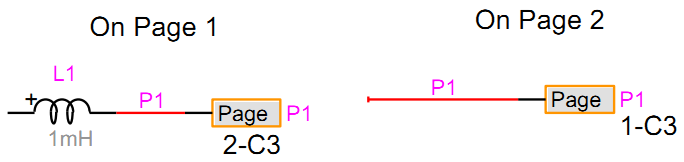Documentation Home Page ◇ HYPERSIM Home Page
Pour la documentation en FRANÇAIS, utilisez l'outil de traduction de votre navigateur Chrome, Edge ou Safari. Voir un exemple.
Page Connectors
Due to the HYPERSIM ability to connect signals by name, signals with the same name appearing on different pages are automatically connected. The page connectors are used to place a visual marker of those connections and also display the location of the connected signals based on the background grid. This works even if the background grid is not visible. It's nevertheless possible to make it visible though the Border Wizard in the Options ribbon.
When attached to a signal line, the page connector makes the name of that signal known across all pages, i.e. any like-named signal on another page which also has a page connector will be logically connected to this one. The page connector can be placed anywhere along the signal line although it is normally convenient to place it at the edge of the page. The page connector itself can be named (in order to take advantage of the automatic page references mechanism described here), but it must have the same name as the attached signal. Changing the name of the page connector (using the naming procedure for components) will also change the name of the attached signal. Likewise, changing the name of the signal will rename any attached page connectors.
You can place one or more different page connectors on the same page. You can also place two page connectors with the same name on the same page to provide an extra visual referencing method for virtually connected signals.
Available page connector types:
- Page connector, bundle: use on any bundle, whatsoever its content
- Page connector, control input: although not a constraint to the software, this is preferably used on any control signal to indicate that the value is entering the wire
- Page connector, control output: although not a constraint to the software, this is preferably used on any control signal to indicate that the value is leaving the wire
- Page connector, power signal: use on any network signal
Example
For example, in this next case both pages have signals named P1 with power page connectors attached. Note that both page connectors are notated with the page number and grid reference:
- For more information, see also: TBD
OPAL-RT TECHNOLOGIES, Inc. | 1751, rue Richardson, bureau 1060 | Montréal, Québec Canada H3K 1G6 | opal-rt.com | +1 514-935-2323
Follow OPAL-RT: LinkedIn | Facebook | YouTube | X/Twitter