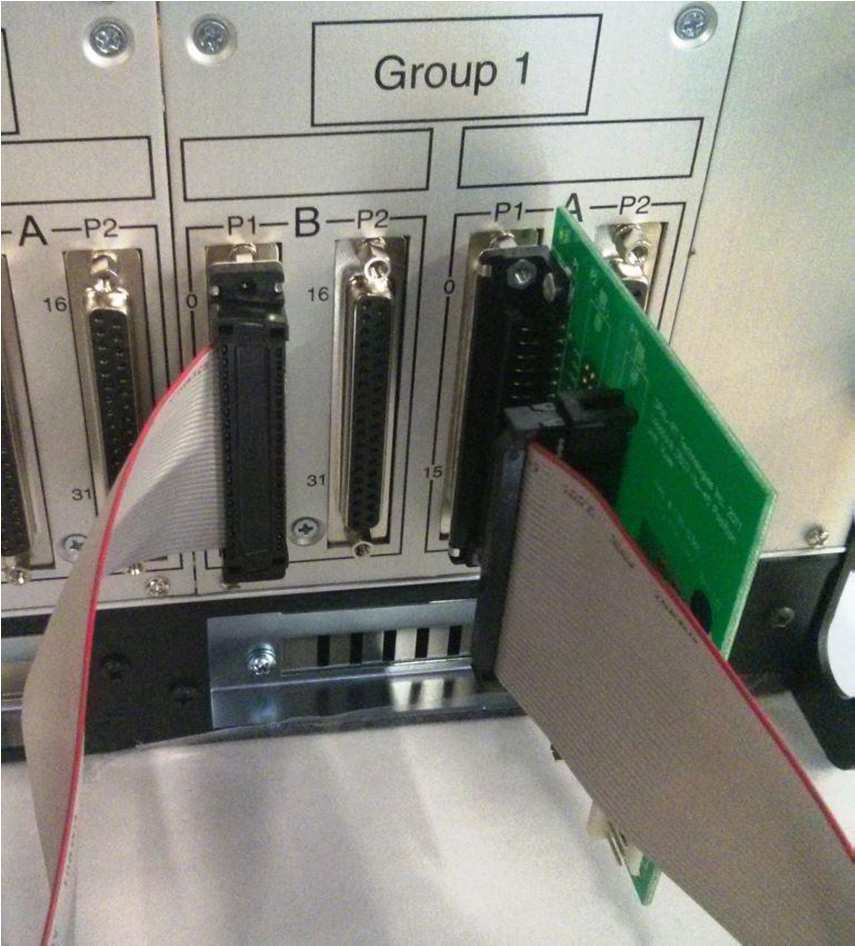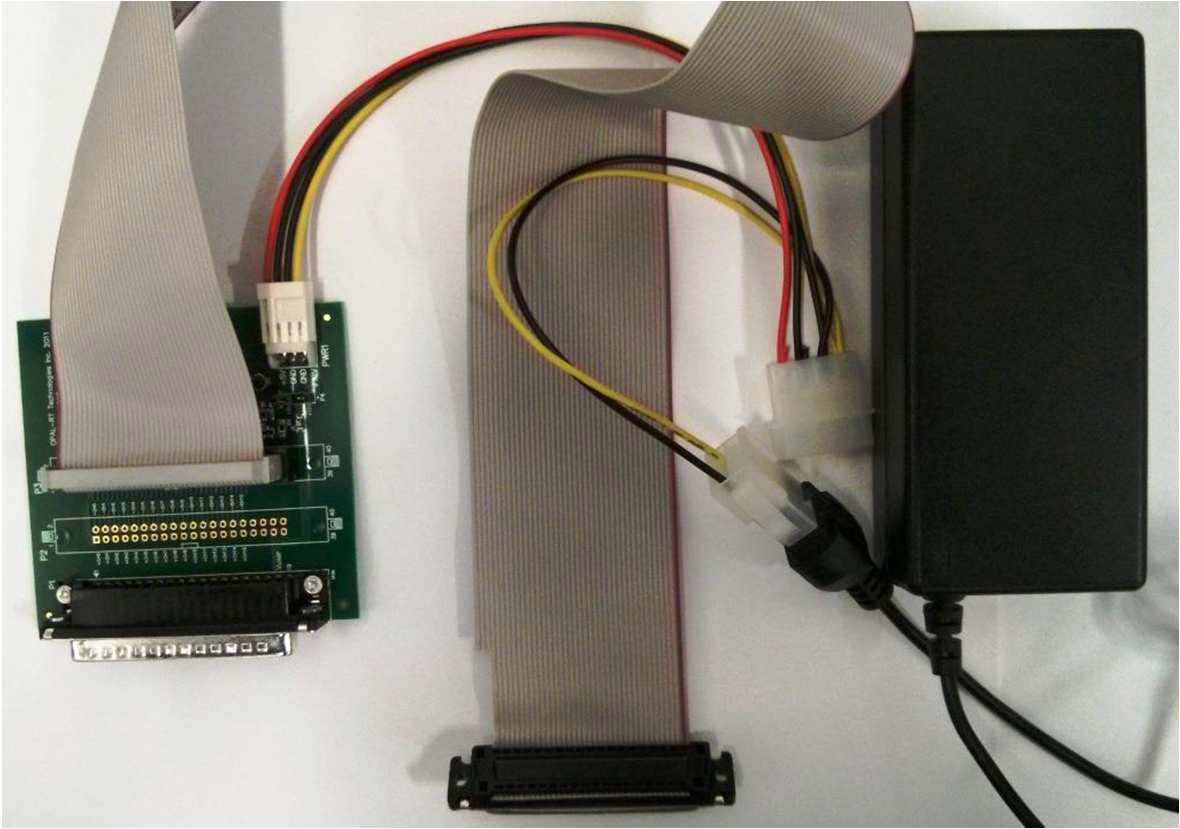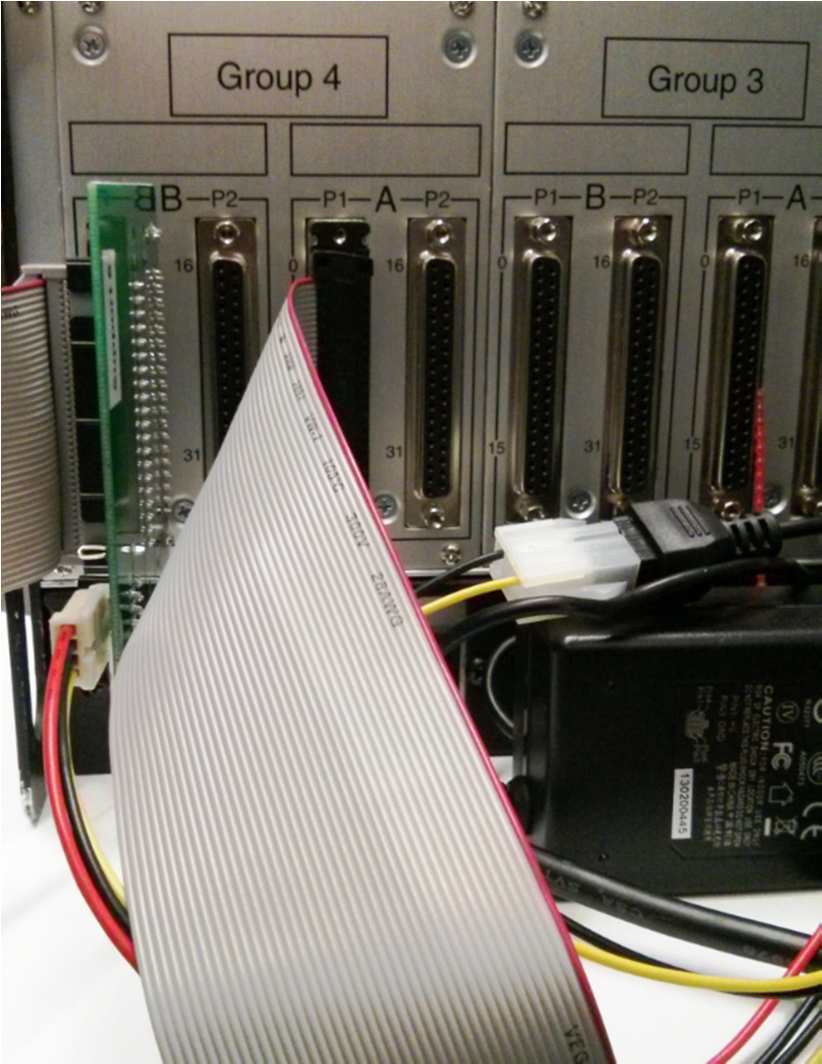Documentation Home Page ◇ HYPERSIM Home Page
Pour la documentation en FRANÇAIS, utilisez l'outil de traduction de votre navigateur Chrome, Edge ou Safari. Voir un exemple.
Step 5.1: Setting-up the Hardware
HARDWARE SETUP
This tutorial is written for an OP5600 simulator with a configuration 9 bitstream but may be used with other types of simulators or firmware by substituting the correct I/O groups and configuration files.
ANALOG LOOPBACK
Loopback components have been provided with your simulator. Assemble them as shown here to complete the analog loopback cable.
Analog loopback cables are useful to test inputs and outputs before connecting the simulation to an external device. It helps validate the voltage levels programmed and the integrity of the various signals by directly reading the signals sent.
At the back of the simulator, connect both ends of this cable to group 1, slot A, connector P1 (analog output) and group 1, slot B, connector P1 (analog input) as shown here:
DIGITAL LOOPBACK
The digital loopback requires one more component, a Molex 4-pin cable connected to a 4-30 VDC power supply.
Connect the end with the Molex cable to group 4, slot B, connector P1 (digital output) and the other end to group 4, slot A, connector P1 (digital input).
Then connect the power supply into the wall outlet, as shown in the image below.
The DC voltage output of the power supply is the voltage level to be measured when the digital signal is high.
OPAL-RT TECHNOLOGIES, Inc. | 1751, rue Richardson, bureau 1060 | Montréal, Québec Canada H3K 1G6 | opal-rt.com | +1 514-935-2323