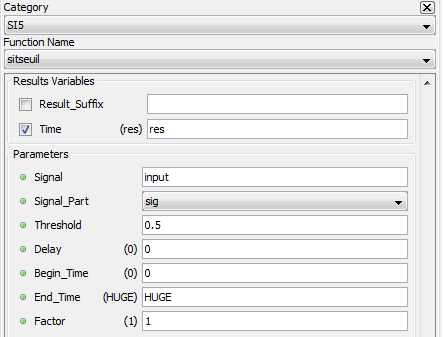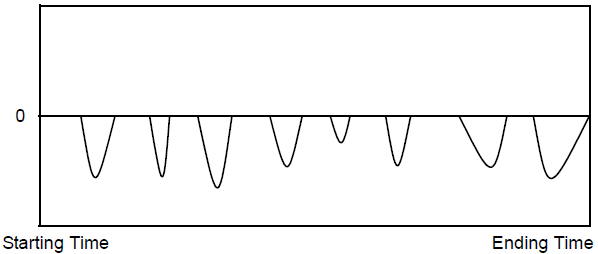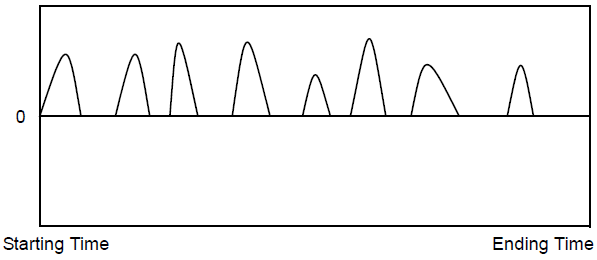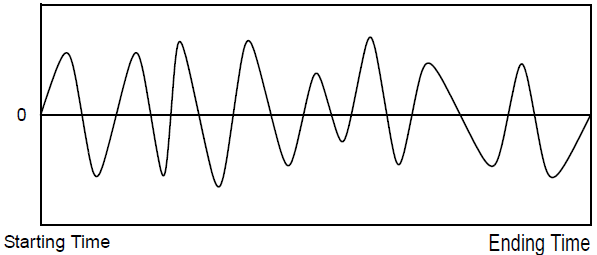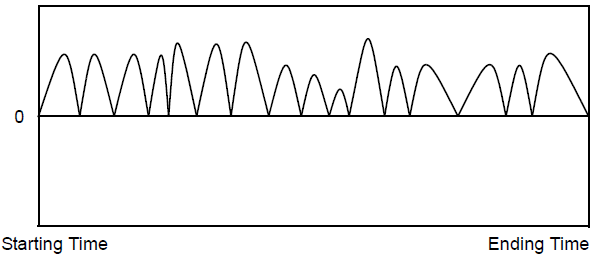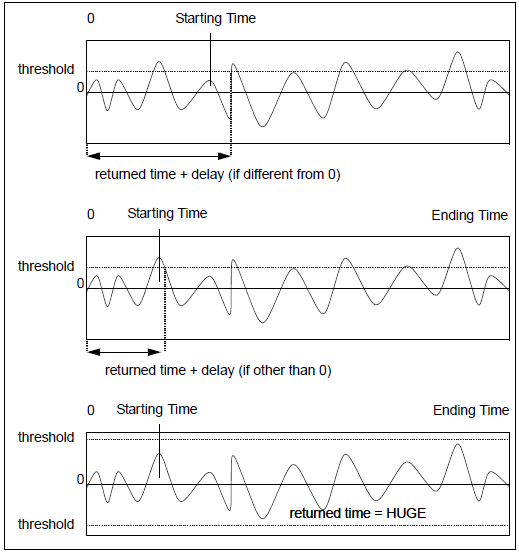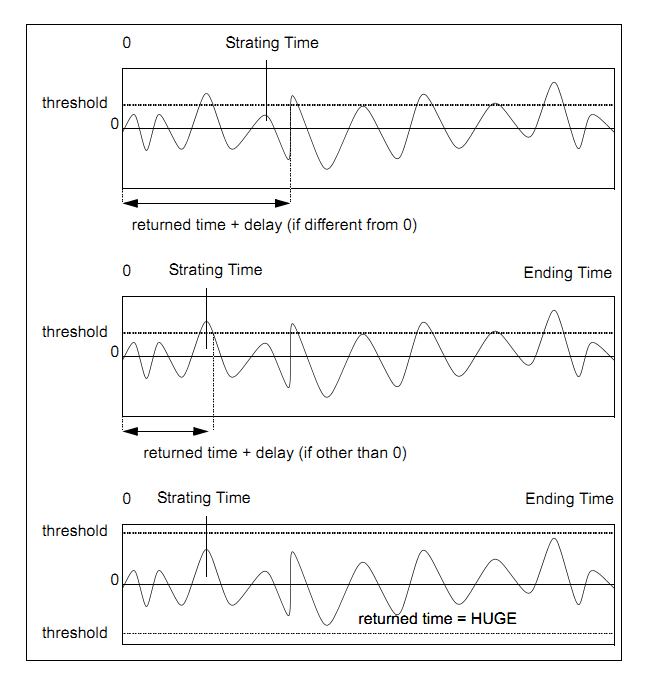Documentation Home Page ◇ HYPERSIM Home Page
Pour la documentation en FRANÇAIS, utilisez l'outil de traduction de votre navigateur Chrome, Edge ou Safari. Voir un exemple.
Advanced | SITSEUIL
THRESHOLD TIME – [SITSEUIL]
Compute the time at which a threshold value is reached.
CATEGORY
Advanced
DESCRIPTION
Compute the time at which a threshold value is reached (either on positive or negative slope) on a specified part of a signal.
RESULT VARIABLES AND PARAMETERS
| Result | Time in milliseconds [ms] at which the threshold value is reached on the specified part of the signal, increased by the delay and multiplied by the factor. If the returned result is HUGE, this means that the threshold value was never reached within the set limits Note that the returned time is really the time at which the threshold value is reached, increased by the delay, and not the time relative to the starting time of the analysis. |
| Signal | Signal to analyze. |
| Signal_Part | Part of the signal on which the analysis is done (neg, pos, sig, abs). |
| Here are the definitions for the four distinct parts of a signal: | |
| Neg |
|
| Pos | Only the positive values of the input signal are used for the calculations. The other values are considered to be null. |
| Sig | The original input signal is used for the calculations. |
| Abs | The calculations are done on the absolute value of the input signal. |
| Threshold | Value of threshold to be reached on the specified part of the signal. |
| Delay | When the threshold time is determined, a delay is added to it. The new starting time of the analysis is thus equal to the time taken to reach the threshold plus the delay. The delay is specified in milliseconds [ms]. |
| Begin_time | Time at which the analysis of a signal must start. This time is expressed in milliseconds [ms]. This value must be greater than 0 and lower than the duration of the test. The default value is 0. |
| End_time | Time at which the analysis of a signal must end. This time is expressed in milliseconds [ms]. The value of this time must be larger than the specified begin_time and smaller than the duration of the test. Use the “HUGE” value to specify the end of the test. The default value is HUGE. |
| Factor | Multiplying factor for the results generated by the function. The default value of the multiplying factor is 1.0 and has no effect on the results. |
SYNTAX
res = sitseuil( input, "sig", 0.5, 0, 0, HUGE, 1)
CHARACTERISTICS
Data type support
Double Floating point
EXAMPLE
The following figure shows the different cases which can arise when executing the sitseuil function.
- Begin Time: Instant after which the function computes the time.
- Pictorial Representation:
OPAL-RT TECHNOLOGIES, Inc. | 1751, rue Richardson, bureau 1060 | Montréal, Québec Canada H3K 1G6 | opal-rt.com | +1 514-935-2323
Follow OPAL-RT: LinkedIn | Facebook | YouTube | X/Twitter