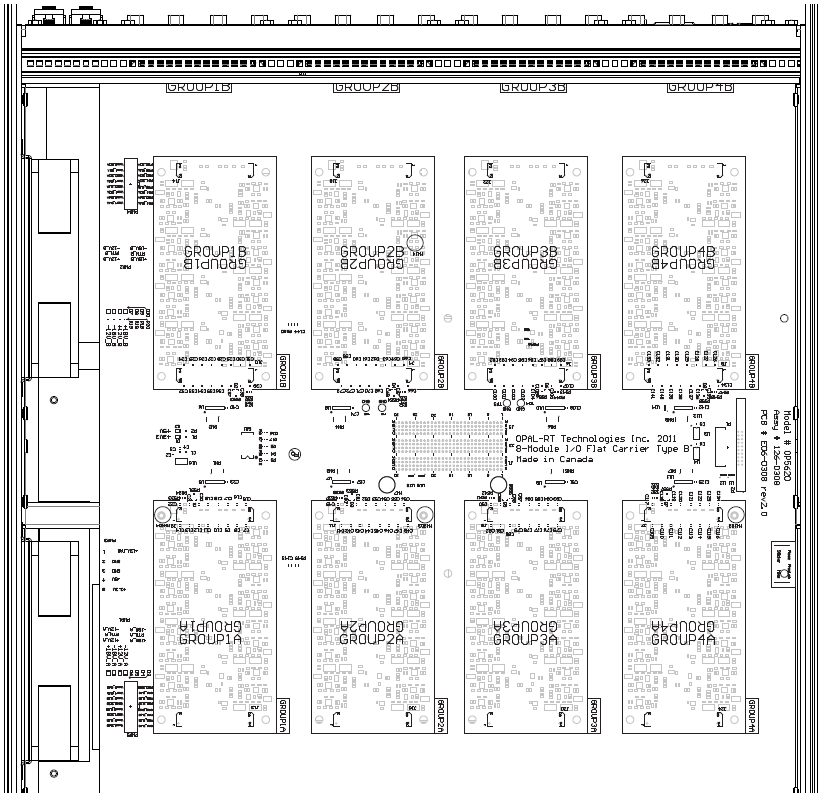Documentation Home Page ◇ Hardware Home Page
Pour la documentation en FRANÇAIS, utilisez l'outil de traduction de votre navigateur Chrome, Edge ou Safari. Voir un exemple.
OP5600V2 Installation and Configuration
Installation
Follow this simple installation procedure. Make sure to respect proper grounding, as described in Connecting the Ground Screw
- Place the OP5600 on a shelf or a desktop, or install in a traditional rack
- Connect the power cable to the nearest power outlet
- Connect the OP5600 to the same network used by the host PC, using the cables
Connecting the Ground Screw
You must connect a grounding cable from the OP5600 ground screw to the rack to ensure that the OP5600 terminates securely in a ground. Proper grounding helps prevent electric shocks, protects the OP5600 from voltage spikes (from a variety of causes, including lightning strikes), and provides increased immunity from EMI by lowering noise levels and emissions.
- Select a flat braided grounding strap of adequate length (as short as possible provides the best protection), with ring terminals on each end
- Attach one ring terminal to the ground screw on the OP5600 (shown in the figure below)
- Attach the other ring terminal to the rack using a nut and lock washer
Adding or replacing OP5300 mezzanine modules
The top of the chassis can be removed to access the signal conditioning mezzanine modules installed on the carrier board. The location of the modules depends on the platform selected :
- If the system is configured with the Xilinx ML605 board (Virtex-6), there is a maximum of 6 signal conditioning mezzanines, installed in groups 1, 2 and 4 on the carrier board.
- If the system is configured with the OP5142 board (Spartan-3), there is a maximum of eight mezzanines allowed (as shown in the above schematic).
At power-up, the carrier will autodetect which mezzanines are installed and transfer this information to the FPGA and the simulator.
The system must be powered down before changing mezzanines. Failure to do so may damage the equipment.
OPAL-RT TECHNOLOGIES, Inc. | 1751, rue Richardson, bureau 1060 | Montréal, Québec Canada H3K 1G6 | opal-rt.com | +1 514-935-2323
Follow OPAL-RT: LinkedIn | Facebook | YouTube | X/Twitter