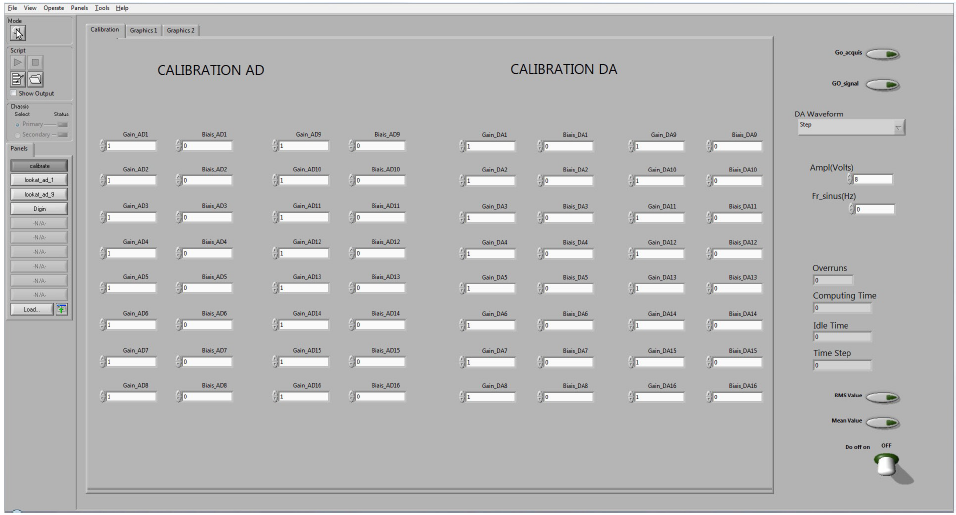Documentation Home Page ◇ Specialized Solutions Home Page
Pour la documentation en FRANÇAIS, utilisez l'outil de traduction de votre navigateur Chrome, Edge ou Safari. Voir un exemple.
BERTA Calibration
- BERTA Control Panel
- BERTA Command Panel Toolbar
- BERTA Calibration Panel
- BERTA LOOKAT_AD_1 Panel
- BERTA LOOKAT_AD_9 Panel
- BERTA Calibration Example
- BERTA Din Panel
This chapter explains the steps required to use the BERTA Calibration application with the TestDrive software.
This application allows the user to calibrate power and current probes and to make minor adjustments to the AD and DA converters.
For more details on how to start the application and use the interface, refer to the General Introduction chapter.
NOTE: Before powering up the real-time workstation, make sure that the screw terminal is connected to the analog inputs/outputs at the back of the workstation.
OPAL-RT TECHNOLOGIES, Inc. | 1751, rue Richardson, bureau 1060 | Montréal, Québec Canada H3K 1G6 | opal-rt.com | +1 514-935-2323
Follow OPAL-RT: LinkedIn | Facebook | YouTube | X/Twitter