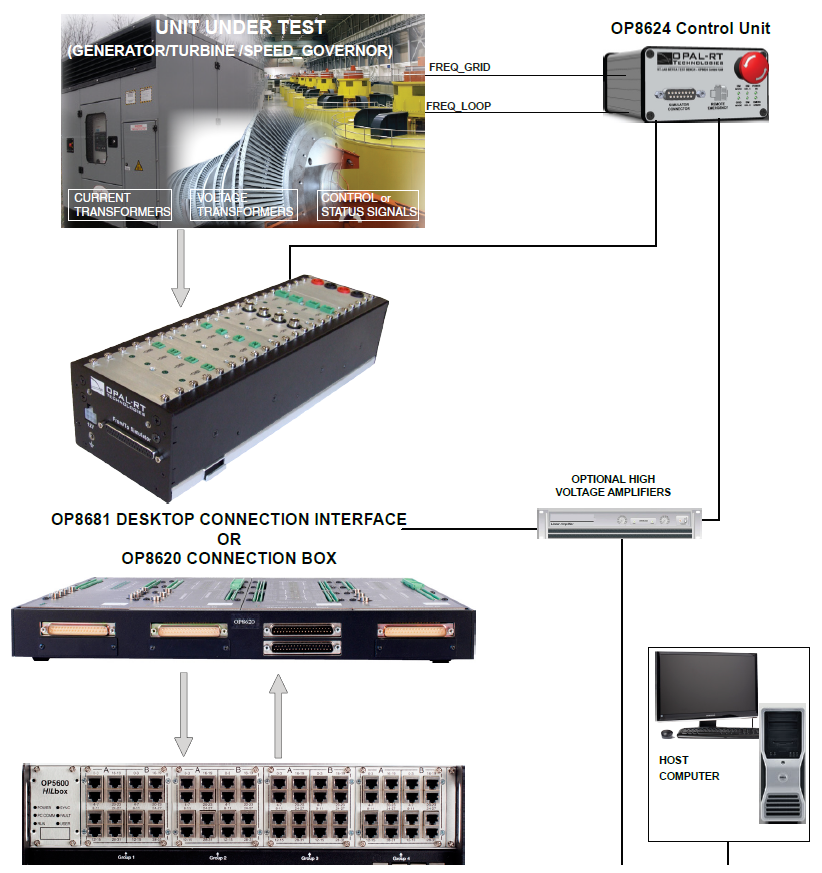Documentation Home Page ◇ Specialized Solutions Home Page
Pour la documentation en FRANÇAIS, utilisez l'outil de traduction de votre navigateur Chrome, Edge ou Safari. Voir un exemple.
BERTA Introduction
- BERTA Start Up
- BERTA TestDrive Main Screen
- BERTA TestDrive Menus
- BERTA Display
- BERTA Creating or Changing Signal Assignments
This chapter describes how to use the BERTA (Regulator-Turbine-Alternator Test Bench) applications with TestDrive software.
BERTA is used with OPAL-RT hardware which includes the OP5600 HILbox, the OP8620/OP8621 connection box, the OP8684 remote control unit and the related conditioning cards.
The diagram below shows a typical BERTA setup.
APPLICATION | DESCRIPTION |
|---|---|
On-Site Tests | BERTA On-Site Tests are used to carry out power plant speed governor tests using disturbance simulation functions. |
Training | BERTA Training is used to simulate a power plant test using a virtual grid dynamic model consisting of a synchronous AC generator and AC grid derived from an equivalent Thevenin source. This grid is modeled using MATLAB Simulink. |
Alert | BERTA Alert is used for real-time monitoring of AC generator frequency and voltage variations. When the frequency or voltage reaches predefined thresholds, BERTA Alert records the signals observed and calculated during a specified time period. |
Certification | BERTA Certification is used to validate the technical characteristics of a speed governor in a laboratory. |
Calibration | BERTA Calibration is used to calibrate I/Os. |
OPAL-RT TECHNOLOGIES, Inc. | 1751, rue Richardson, bureau 1060 | Montréal, Québec Canada H3K 1G6 | opal-rt.com | +1 514-935-2323
Follow OPAL-RT: LinkedIn | Facebook | YouTube | X/Twitter