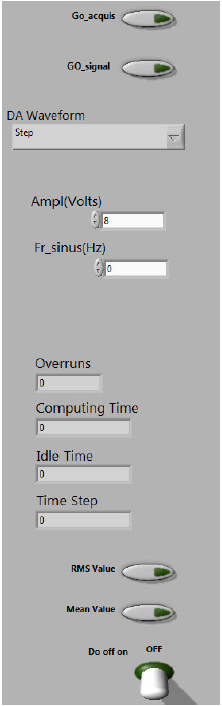Documentation Home Page ◇ Specialized Solutions Home Page
Pour la documentation en FRANÇAIS, utilisez l'outil de traduction de votre navigateur Chrome, Edge ou Safari. Voir un exemple.
BERTA Command Panel Toolbar
The command panel is located on the right side of the main panel. Refer to the Command Panel Toolbar in the General Introduction chapter for details on the common buttons Gr. 1 to 5, Gr. 11 to 15 and Gr. 16 to 21.
In the Calibration application, some command buttons have slight differences, as shown in the table below:
Command Panel Toolbar | Toolbar Buttons/ Fields | Description |
|---|---|---|
Go_acquis | Inactive button. Reserved for future use. | |
Go_signal | Inactive button. Reserved for future use. | |
DA Waveform | Amplitude in volts of the generated signal | |
Ampl(Volts) | ||
Overruns | Increments each time the total processing time is longer than the computation step. | |
Computing Time | Time required for the workstation to make all calculations in one time step. | |
Idle Time | Time between each step and total computation time, in microseconds. | |
Time Step | 50 microseconds | |
RMS Value | Lets you select an RMS value for AC signal monitoring | |
Mean Value | Lets you select a Mean value for DC signal monitoring | |
Do off on |
OPAL-RT TECHNOLOGIES, Inc. | 1751, rue Richardson, bureau 1060 | Montréal, Québec Canada H3K 1G6 | opal-rt.com | +1 514-935-2323
Follow OPAL-RT: LinkedIn | Facebook | YouTube | X/Twitter