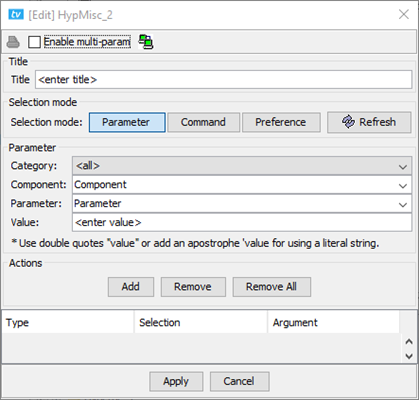Documentation Home Page ◇ HYPERSIM Home Page
Pour la documentation en FRANÇAIS, utilisez l'outil de traduction de votre navigateur Chrome, Edge ou Safari. Voir un exemple.
TestView Command | Main | Miscellaneous
The miscellaneous command can be used to set almost everything in the model and HYPERSIM.
The Parameter mode is usually used in the “execution” section of a test or in loops. It technically has access to all the parameters from the model (e.g. change operation times for breakers or values of resistors).
The Command mode provides commands for the simulation and simulator (e.g. start and stop simulation).
In Preference mode, lower-level type of preferences are available (e.g. Linux settings). It shall be used with care and only by advanced users.
Note 1: To use a variable in HypMisc, the nomenclature is %{variable}.
Note 2: Mathematical expressions are not supported in HypMisc. Therefore, to increase the value of a resistor e.g. following 'res = 50 + index*2' (where index is the loop iterator), it is necessary to use the command ‘Expression’ or ‘Eval’ before.
OPAL-RT TECHNOLOGIES, Inc. | 1751, rue Richardson, bureau 1060 | Montréal, Québec Canada H3K 1G6 | opal-rt.com | +1 514-935-2323
Follow OPAL-RT: LinkedIn | Facebook | YouTube | X/Twitter