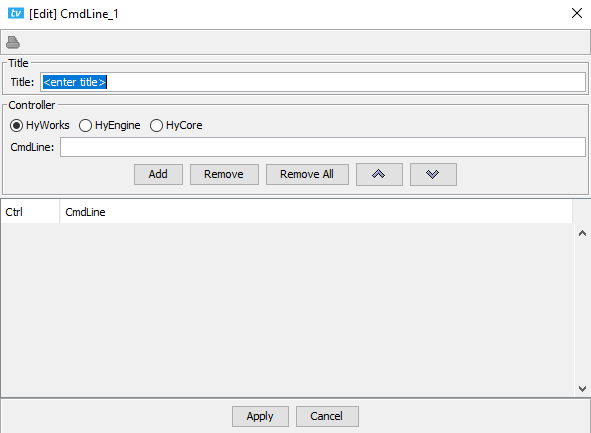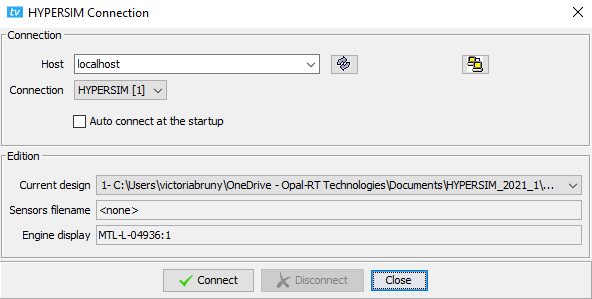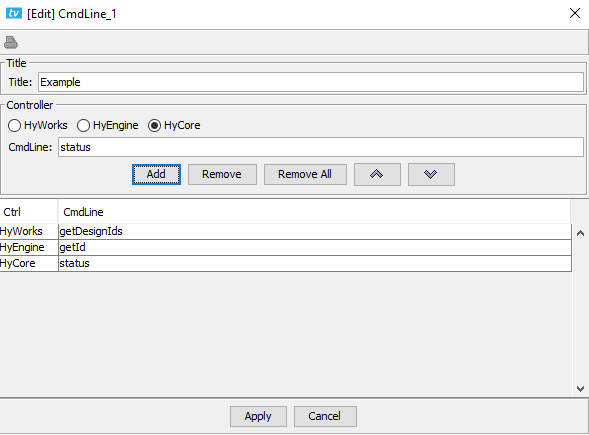Documentation Home Page ◇ HYPERSIM Home Page
Pour la documentation en FRANÇAIS, utilisez l'outil de traduction de votre navigateur Chrome, Edge ou Safari. Voir un exemple.
TestView Command | Main | CmdLine
The CmdLine command is used to execute commands directly to one of the following lower-level controllers: the graphical interface (HyWorks), the simulation engine (HyEngine), or the HyCore.
Note that this command it's an advanced command and can be used for debugging purposes.
To use this command, enter a title if you want to, select the controller, write the command in the field CmdLine and click on Add. The results from the commands will be displayed in the stdout console.
Connection
The destination of the commands is determined by the connection mode set at the TestView level. If TestView has a "HyperWorks" connexion, HyEngine commands are ignored.
Example
HyWorks getDesignIds; HyEngine getId; HyCore status
-------------------------------------------------------------------------------- Starting [Test] -------------------------------------------------------------------------------- -------------------------------------------------------------------------------- CmdLine_1: [HyWorks] --- getDesignIds 1,localhost:1,C:\Users\Opal-RT Technologies\Documents\HYPERSIM\HVAC_500kV_6Bus\HVAC_500kV_6Bus.ecf -------------------------------------------------------------------------------- -------------------------------------------------------------------------------- CmdLine_1: [HyEngine] --- getId WARNING: [HyEngine] - getId --- ignored ! -------------------------------------------------------------------------------- -------------------------------------------------------------------------------- CmdLine_1: [HyCore] --- status hypersim.dir=C:\OPAL-RT\HYPERSIM\hypersim_2021.1.0 hycore.availableProcessors=8 hycore.ident=/C:/OPAL-RT/HYPERSIM/hypersim_2021.1.0/Windows/HyCore/lib/HyCore.jar @ Mon Mar 15 13:20:08 EDT 2021 user.dir=C:\OPAL-RT\HYPERSIM\hypersim_2021.1.0\Windows user.name=VictoriaBruny hycore.hyarch=Windows -------------------------------------------------------------------------------- Save table [Test\data\Test_seq.csv] Save table [Test\data\Test.csv] -------------------------------------------------------------------------------- Test [Test] done. --------------------------------------------------------------------------------
OPAL-RT TECHNOLOGIES, Inc. | 1751, rue Richardson, bureau 1060 | Montréal, Québec Canada H3K 1G6 | opal-rt.com | +1 514-935-2323
Follow OPAL-RT: LinkedIn | Facebook | YouTube | X/Twitter