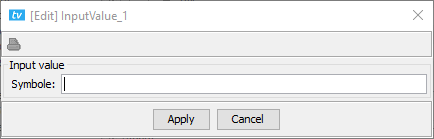Documentation Home Page ◇ HYPERSIM Home Page
Pour la documentation en FRANÇAIS, utilisez l'outil de traduction de votre navigateur Chrome, Edge ou Safari. Voir un exemple.
TestView Command | General | Input Value
The input value command is used to pop-up a dialog box during the test sequence to request a new value for a variable. When adding the command to the script, the variable name must be given (without the syntax %{} that is used to access the content of a variable in other commands). It is not necessary to initialize that variable before reaching that step in the script (note however that it will display ‘symbole not found>’ in the input field).
The functionality of this command is handled directly by TestView. It does not evaluate any expressions, thus it is not possible to write a mathematical expression as with other commands. It is nevertheless possible to write either a numerical value or a string.
OPAL-RT TECHNOLOGIES, Inc. | 1751, rue Richardson, bureau 1060 | Montréal, Québec Canada H3K 1G6 | opal-rt.com | +1 514-935-2323
Follow OPAL-RT: LinkedIn | Facebook | YouTube | X/Twitter