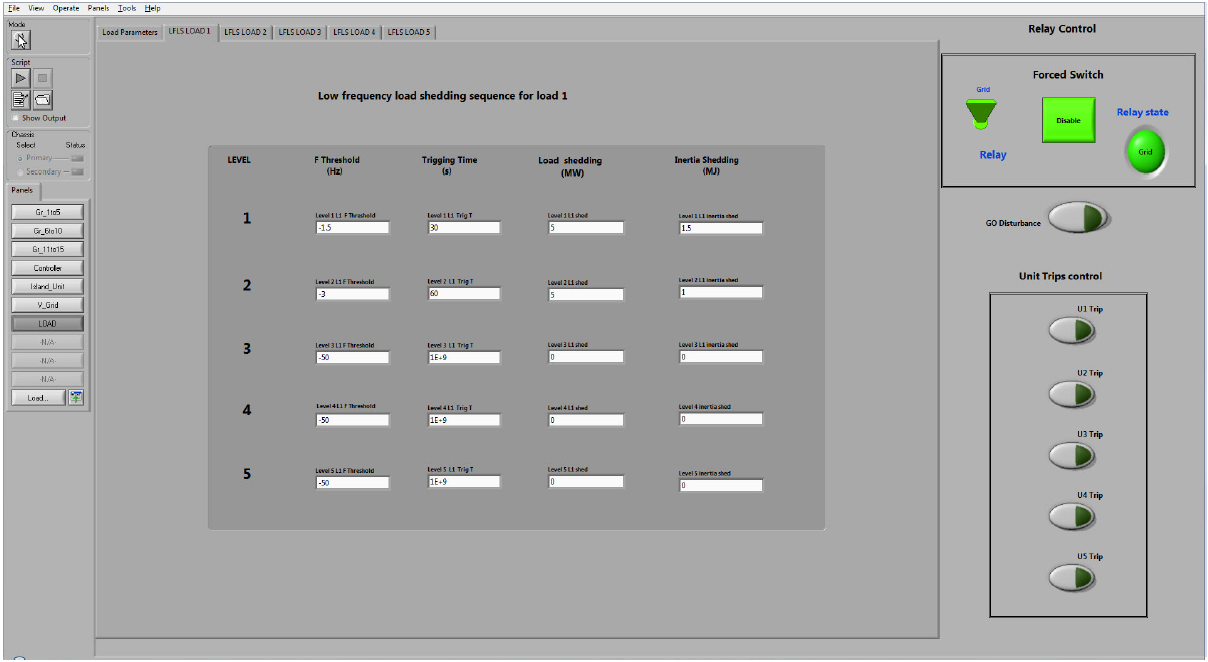Documentation Home Page ◇ Specialized Solutions Home Page
Pour la documentation en FRANÇAIS, utilisez l'outil de traduction de votre navigateur Chrome, Edge ou Safari. Voir un exemple.
BERTA Load Panel
The On-Site Tests BERTA application includes five loads that can be connected to an islanded grid. The LOAD panel shown below has six separate tabs. The Settings tab displays the main configuration panel for the five loads. The five other tabs represent the panels for the low frequency shedding sequence configuration for each of the five loads.
Settings Tab
This tab lets users specify the following parameters for each load:
| Load MVA | Load power base of selected load in MVA |
|---|---|
| Load amount | Load power value in MW |
| Load inertia | Load inertia in seconds |
| Load Freq response | Coefficient of variation of the load as a function of the frequency deviation. |
| Load Shed enable | This button is used to enable or disable the load shedding function |
| Load Shed Status | This indicator specifies if a load has been shed. |
Low-Frequency Load Shedding - LFLS Tab
The LFLS panel shown Figure 49lets you set the low-frequency load shedding sequence for a load. The sequence consists of five levels (one per load).
The following parameters can be changed for each load:
| F Threshold (Hz) | Frequency threshold in Hz for load shedding. |
|---|---|
| Triggering Time (s) | Delay time in (s) for trigging the load shedding. |
| Load Shedding (MW) | Amount of load that will be shed in MW. |
| Inertia Shedding (MJ) | Amount of load inertia that will be shed in MJ. |
OPAL-RT TECHNOLOGIES, Inc. | 1751, rue Richardson, bureau 1060 | Montréal, Québec Canada H3K 1G6 | opal-rt.com | +1 514-935-2323
Follow OPAL-RT: LinkedIn | Facebook | YouTube | X/Twitter