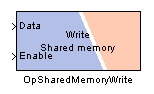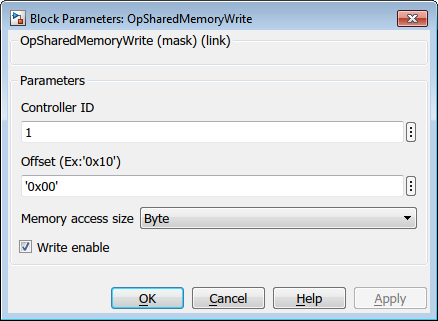Documentation Home Page ◇ RT-LAB Home Page
Pour la documentation en FRANÇAIS, utilisez l'outil de traduction de votre navigateur Chrome, Edge ou Safari. Voir un exemple.
OpSharedMemoryWrite
Library
rtlab/Communication/SharedMemory
Block
The OpSharedMemoryWrite block allows a user to read a shared memory in memory or on a physical adress.
Figure 1: OpSharedMemoryWrite block
Mask
Figure 2: OpSharedMemoryWrite mask.
Description
The OpSharedMemoryWrite block is used in a Master or Slave subsystem along with the OpSharedMemoryCtrl block, to allow communication with and writing to shared memory.
Parameters
Controller ID: Specifies the controller ID of the OpShared Memory Ctrl that the Write block will use.
Offset: Specifies the starting memory offset in global Shared Memory space for this block.
Memory access size: Specifies the size of each write access to the memory. Each size corresponds to a certain amount of data written for each memory access:
byte | 8 bits integer data |
|---|---|
word | 16 bits integer data |
long word | 32 bits integer data |
float single precision | 32 bits float data |
double double precision | 64 bits float data |
Write enable: Allows the user to specify when to write to the shared memory. An enable input will be add to the block when selected. The write process will be active with a value equal to or greater than 1, and disable on input equal to 0. If this option is not selected, the block will write to the shared memory each time the block is called.
Inputs
Data: Data in the shared memory will be output using the address specified in the controller + the offset. Use a demux to specify the number of outputs to be used. For example, for a demux with a width of 3, the starting address is at 0xd4000, and the memory access size in word format with an offset of 0x00:
Demux output | Offset |
|---|---|
1 | 0x00 |
2 | 0x02 |
3 | 0x04 |
Memory access size is in long word format:
Demux output | Offset |
|---|---|
1 | 0x00 |
2 | 0x04 |
3 | 0x08 |
Enable: Enables the write process to the shared memory. The write process is active on values equal to or greater than 1, and disabled on 0. This input is only active if the Write enable option is selected in the block parameters.
Outputs
This block has no outputs.
Characteristics and Limitations
Direct Feedthrough | N/A |
|---|---|
Discrete sample time | Yes |
XHP support | Yes |
Work offline | No |
OPAL-RT TECHNOLOGIES, Inc. | 1751, rue Richardson, bureau 1060 | Montréal, Québec Canada H3K 1G6 | opal-rt.com | +1 514-935-2323
Follow OPAL-RT: LinkedIn | Facebook | YouTube | X/Twitter